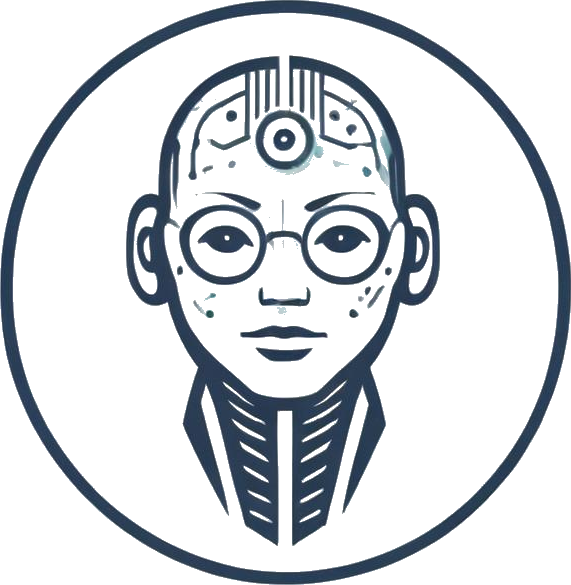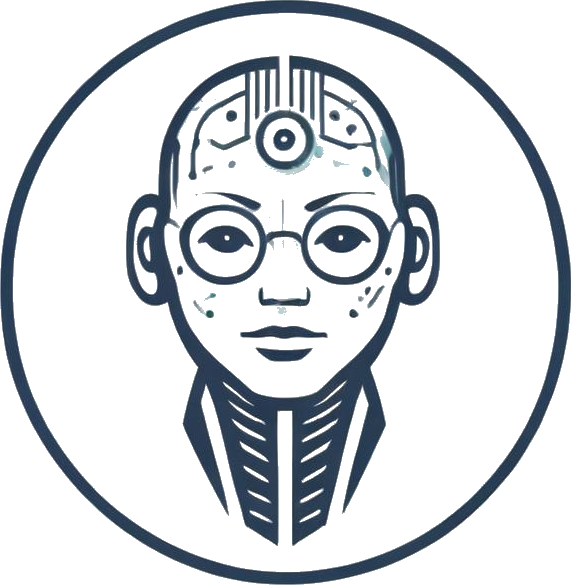Building an OpenAI-Compatible API: A Developer’s Guide
In the rapidly evolving landscape of Gen AI, OpenAI stands out as a dominant force, offering cutting-edge tools like the GPT-4 model and an easy-to-use API. However, for developers looking to explore alternatives or maintain data privacy, replicating OpenAI’s API specifications for their own LLMs can be a valuable endeavor.
The Need for Compatibility
OpenAI’s market supremacy has led to a proliferation of tools exclusively designed for their API. This poses a challenge for developers who wish to integrate various LLMs into their applications. To address this issue, creating an OpenAI-compatible API server becomes essential.
To achieve this, I embarked on a weekend project to develop a Python FastAPI server that mirrors the functionality of OpenAI’s Chat Completions API. This server allows any LLM, whether managed or self-hosted, to seamlessly interact with tools built for the OpenAI ecosystem.
Implementation Details
The core of this project lies in replicating the behavior of OpenAI’s Chat Completion API (/v1/chat/completions). By modeling the request structure and response format, developers can ensure seamless compatibility with existing OpenAI-dependent tools.
from typing import List, Optional
from pydantic import BaseModel
# Define the request models
class ChatMessage(BaseModel):
role: str
content: str
class ChatCompletionRequest(BaseModel):
model: str = 'mock-gpt-model'
messages: List[ChatMessage]
max_tokens: Optional[int] = 512
temperature: Optional[float] = 0.1
stream: Optional[bool] = False
The ChatCompletionRequest model encapsulates the parameters required for chat completions, such as the model name, message history, and generation settings. By adhering to this structure, developers can seamlessly integrate their LLMs with OpenAI-compatible tools.
Testing the Server
After setting up the FastAPI server and defining the endpoint for chat completions, testing the implementation is crucial. By utilizing the OpenAI Python client library, developers can verify that their server behaves identically to OpenAI’s API.
from openai import OpenAI
# Initialize the client
client = OpenAI(api_key='fake-api-key', base_url='http://localhost:8000')
# Call the API
chat_completion = client.chat.completions.create(
messages=[{
'role': 'user',
'content': 'Say this is a test'
}],
model='gpt-1337-turbo-pro-max'
)
# Print the response
print(chat_completion.choices[0].message.content)
By following these steps, developers can ensure that their custom API server successfully emulates OpenAI’s behavior, enabling seamless integration with existing tools.
Conclusion
Building an OpenAI-compatible API server opens up a world of possibilities for developers seeking to leverage the power of various LLMs. By replicating OpenAI’s API specifications, developers can ensure interoperability across different AI models and streamline the development process.