Building LLM Apps with Python: A Beginner’s Guide
In this article, we will embark on a journey to create a simple AI personal assistant using Python programming language. This AI assistant will generate a response based on the user’s prompt and can be accessed globally.
What Will You Build?
You will create a simple AI personal assistant that generates a response based on the user’s prompt and deploys it to access it globally.
Prerequisites
Before we dive into the development process, there are a few things you need to have on lock:
- Python (3.5+)
- OpenAI: OpenAI is a research organization and technology company that aims to ensure artificial general intelligence (AGI) benefits all of humanity. One of its key contributions is the development of advanced LLMs such as GPT-3 and GPT-4. These models can understand and generate human-like text, making them powerful tools for various applications like chatbots, content creation, and more.
- LangChain: LangChain is a framework designed to simplify the development of applications that leverage LLMs. It provides tools and utilities to manage and streamline the various aspects of working with LLMs, making building complex and robust applications easier.
- Streamlit: Streamlit is a powerful and easy-to-use Python library for creating web applications. Streamlit allows you to create interactive web applications using Python alone.
Code Along
With all the required packages and libraries installed, it is time to start building the LLM application. Create a requirement.txt in the root directory of your working directory and save the dependencies.
Putting it Together
Here is what you have:
import streamlit as st
from langchain.llms import OpenAI
# Setting the title of the Streamlit application
st.title('Simple LLM-App')
# Creating a sidebar input widget for the OpenAI API key, input type is password for security
openai_api_key = st.sidebar.text_input('OpenAI API Key', type='password')
# Defining a function to generate a response using the OpenAI language model
def generate_response(input_text):
# Initializing the OpenAI language model with a specified temperature and API key
llm = OpenAI(temperature=0.7, openai_api_key=openai_api_key)
# Displaying the generated response as an informational message in the Streamlit app
st.info(llm(input_text))
# Creating a form in the Streamlit app for user input
with st.form('my_form'):
# Adding a text area for user input
text = st.text_area('Enter text:', '')
# Adding a submit button for the form
submitted = st.form_submit_button('Submit')
# Displaying a warning if the entered API key does not start with 'sk-'
if not openai_api_key.startswith('sk-'):
st.warning('Please enter your OpenAI API key!', icon='9888')
# If the form is submitted and the API key is valid, generate a response
if submitted and openai_api_key.startswith('sk-'):
generate_response(text)
### Running the Application
The application is ready; you need to execute the application script using the appropriate command for the framework you're using.
### Deploying Your LLM Application
Deploying an LLM app means making it accessible over the internet so others can use and test it without requiring access to your local computer. This is important for collaboration, user feedback, and real-world testing, ensuring the app performs well in diverse environments.
### Conclusion
Congratulations! You've taken your first steps in building and deploying a LLM application with Python. Starting from understanding the prerequisites, installing necessary libraries, and writing the core application code, you have now created a functional AI personal assistant. By using Streamlit, you've made your app interactive and easy to use, and by deploying it to the Streamlit Community Cloud, you've made it accessible to users worldwide.
*AI personal assistant*
*Streamlit app*
*LLM app*
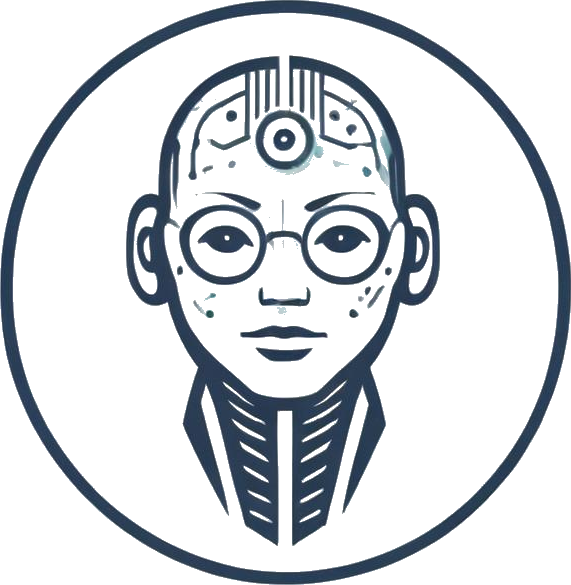
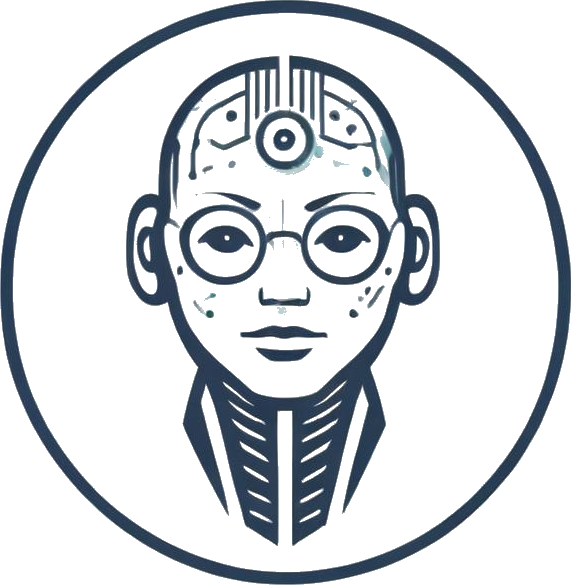
 Photo by
Photo by 











