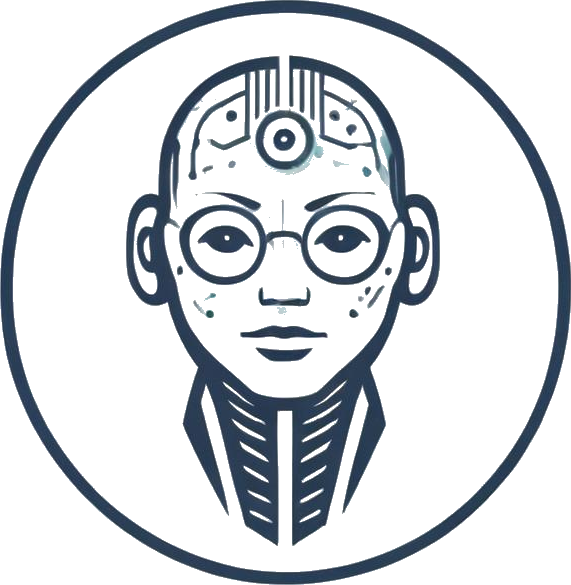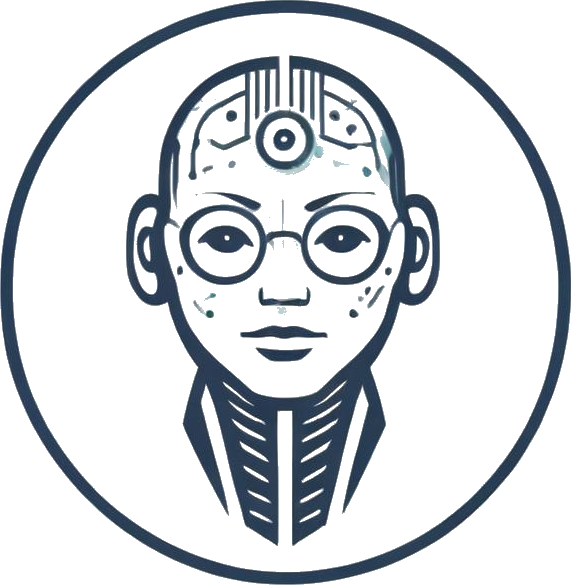Overview
In the realm of technology enthusiasts, the rise of large language models like ChatGPT has sparked interest in exploring their capabilities. One innovative project involves running a large language model on a local PC and enhancing it with voice interaction features. The goal? To create an AI Voice Assistant that not only engages in conversations but also controls electronic hardware, plays music, and provides environmental data like temperature and humidity.
 Image for illustrative purposes
Image for illustrative purposes
Setting Up the Environment
To embark on this journey, the first step is to set up the necessary hardware and software components. This project leverages a Raspberry Pi Pico W microcontroller along with sensors like the DHT11 Temperature & Humidity Sensor and a Digital Relay Module. Additionally, software tools such as VS Code and MicroPython are utilized to facilitate the development process.
Implementing Voice Interaction
The core functionality of the AI Voice Assistant revolves around engaging in voice conversations with users. By integrating libraries like langchain and Ollama in Python, developers can create a program that recognizes speech input, processes it through a large language model, and generates appropriate responses. This enables seamless communication between users and the AI assistant.
“With the help of these packages, you can write a program to have an audio conversation with a large language model.”
Voice-Controlled Device Operations
Beyond mere conversations, the AI Voice Assistant extends its capabilities to control electronic devices based on user commands. By incorporating wake word detection using platforms like Picovoice, users can trigger specific actions by speaking predefined phrases. For instance, users can command the assistant to turn on/off lights, play music, or inquire about environmental parameters like temperature and humidity.
Hardware Integration and Code Execution
The integration of the Raspberry Pi Pico W microcontroller plays a crucial role in executing commands received from the AI Voice Assistant. Through a combination of socket programming and MicroPython scripts, users can establish communication channels between the assistant and the hardware, enabling seamless control of devices based on voice commands.
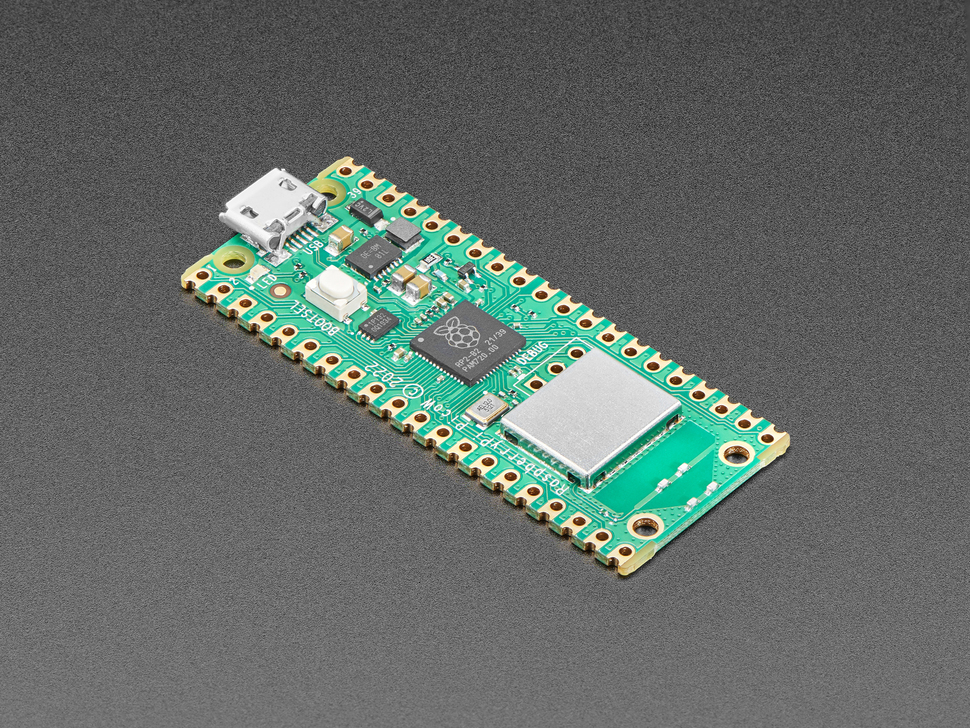 Illustration of Raspberry Pi Pico W
Illustration of Raspberry Pi Pico W
Conclusion
By following these steps and implementing the provided Python scripts, enthusiasts can create their AI Voice Assistant powered by a Raspberry Pi and large language models. This project not only showcases the fusion of AI and IoT technologies but also offers a hands-on experience in building intelligent voice-controlled systems.
Whether you’re a tech enthusiast, a DIY maker, or an AI aficionado, delving into the realm of AI Voice Assistants opens up a world of possibilities for innovative projects and creative applications. Embrace the future of AI-driven interactions and embark on your journey to build your personalized voice assistant today.